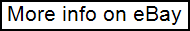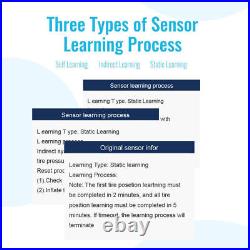
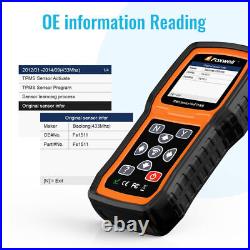

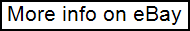
Foxwell T1000? TPMS Service Tool. Foxwell’s T1000 is an affordable universal TPMS service tool. It accurately activates and decodes TPMS sensors and program Foxwell self-developed T10 sensor. It is so easy that training is nearly not necessary as the whole process is displayed on-screen. Even the newest recruited technician can use the T1000 to complete his task. Able to Copy sensor ID and receive 315mhz 433mhz Sensor Activation Programming. Triggers all currently known TPMS sensors, including 2021 models. Make-model-year selection ensures correct activation and avoids crosstalk. Decodes sensor information and helps troubleshoting faulty sensors. Warn of a wrong sensor installed, miss a faulty sensor, duplicate ID, and incorrect sensor mode. Check RF remote keyless entry (key fob). Clearly arranged kaypad and menu-driven operation. Easily Charged the tool with either wall plug or connecting to the computer. Multilingual Menu options, English, French Spanish and more. Lifetime free update via usb. Strong housing and protective rubber boot for tough workshop tests. Read TPMS Sensor Data. Why is the TPMS light on? Weather if the tire air pressure are too low? Or is the sensor battery too weak? FOXWELL T1000 TPMS diagnostic tool can read the sensor ID, tire pressure, tire temperature, sensor battery, and frequency in seconds, help you figure out all TPMS problems fast. Program Foxwell T10 TPMS Sensors with seconds. Including Manual create, automotive create, clone by activation, programming work can be completed within seconds, very quick and convenience. 3 Methods for Quick TPMS Programming. The Clone By Activation function lets users automatically write in the retrieved original sensor data to the Foxwell Sensor which is used after the original sensor is triggered. Place the tool near the sensor to be copied. 1Highlight TPMS from the Main Menu and select the vehicle model as need. 2Select Programming–Clone by Activation from the available menu. 3Place the t1000 tool near the original sensor to be copied and press Activate to continue. 3Place a new Foxwell Sensor in the sensor slot to program(around 0-20 cm). 3T1000 automatically begins programming. 4 Programming is completed when you view the sensor and tire data. Copy by Manual Input. The Manual Create function lets users to input the sensor ID manually. 2Select Programming–Manual Create from the available menu. 3Input the sensor ID in the dialog box and press Y to continue. Auto Create 1-16 Sensors. Place 1-16 Sensor(s) close to the top of the tool. 1FOXWELL T1000 automatically detects the sensor near the tool(around 0-20 cm). 2Programming is completed when you view the sensor IDs and the PSNs. This FOXWELL TPMS scan tool T1000 enables you to activate 98% known OEM/Universal TPMS sensors in the market. You can rapidly and accurately trigger and decode sensors to read their ID, pressure, temperature, battery, frequency and OE Part number before servicing the tires/wheels or when you are performing programming or relearn. The sensor activation will be finished in seconds through two methods: in All wheel mode and in Single wheel mode. Key FOB Testing (315/433MHz). FOXWELL T1000 provides the key fob testing, which can precisely test the 315MHz or 433MHz key fobs to ensure whether it is perfectly running, being super easy for users to identify the key fob condition with the loud and clear audio and visual indication. FOXWELL T1000 Three Types of TPMS Sensor Relearn. T1000 provides the easy relearn procedure instruction to simplify the auto-relearn process if your vehicle is able to learn single or multiple TPMS sensor IDs. For some vehicles, the “Relearn” function can be completed automatically by driving, which makes it quite easy to do a complete set of sensor replacement operations on your own. This method can only be operated in the car. When you don’t have a tire pressure sensore, our T1000 TPMS relearn tool will provides a learning method for customers to operate in the car to reset the tire pressure light. The learning method will vary from each vehicle. T1000 allows the new TPMS sensor IDs to be transferred without driving a vehicle. You can trigger the sensors when the vehicle is in learn mode by our TPMS Tool T1000. TPMS Sensor Activation Instruction. Highlight TPMS from the Main Menu and Y press the YES key to start. On each screen that appears, select the. Correct option and then press the YES. Do this until the complete vehicle. Place the tool to the correct position to. Insure sensor activation and decode. Press Activate to test the TPMS. Passes, TPMS data will be briefly. Displayed for 3 seconds. Foxwell T1000 Support Language. English, French, Spanish, Germany, Italian, Portuguese(NEW). If no NEW language, please update it. Foxwell T1000 Support More Than 87 brands. For Buick, for Cadillac, for Chevrolet, for Chrysler, for Dodge. For Ford, for GMC, for Hummer, for HSV, for Jeep, for Lincoln, for Tesla. For Abarth, for Alfa Romeo, for Alpina, for Aston Martin, for Audi, for Bentley, for Bluesg, for Bmw, for Bugatti, for Citroen, for Dacia, for Ferrari, for Fiat, for Jaguar, for Lamborghini, for Lanice, for Lotus, for Man, for Maserati, for Maybach, for Mclaren, for Mercedes, for Mini, for Opel, for Peugeot, for Porsche, for Renault, for Retrofit, for Rolls Royce, for Saab, for Seat, for Skoda, for Smart, for Vauxhall, for Volkswagen, for Volvo. For Acura, for Daewoo, for Honda, for Holden, for Hyundai, for Infiniti, for Isuzu, for KIA, for Lada, for Lexus, for Mahindra, for Mazda, for Mitsubishi, for Nissan, for Scion, for Ssang Yong, for Subaru, for Suzuki, for Toyota. For Baic, for Borgward, for BYD, for Changan, for Chery, for CMS, for DFM, for FAW, for Foton, for Geely, for Greatwall, for Haval, for JAC, for Lifan, for Luxgen, for MG, for Qoros, for Zhonghua, for Zotye. NOTE:The scanner has a built-in lithium-ion polymer rechargeable battery.