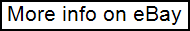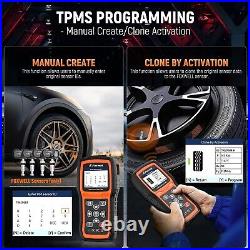







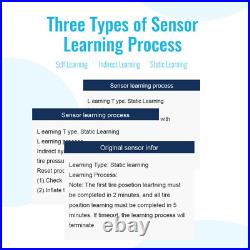
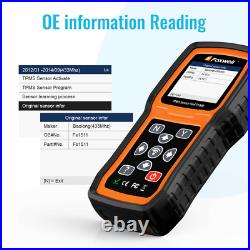




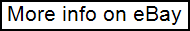
FOXWELL T1000-Professional TPMS Relearn Tool with sensor activation and programming. Why Monitor Tire Pressure? Tire Pressure Monitoring helps drivers to properly maintain their vehicle tires, improves vehicle safety and fuel efficiency. 33,000 crashes are a result of under-inflated tires. 75% of roadside flats are caused by a slow leak or under inflation. 35% of drivers admit to never checking tire pressure. NHTSA estimates TPMS could save as many as 660 lives annually. What will you do when you notice the illuminated TPMS warning light? Ignoring the warning light will cause you are risking tire failure or even serious injury. Going to the workshops for a comprehensive check is effective, but it will cost more than your budget. FOXWELL T1000- Professional TPMS Relearn Tool with sensor activation and programming. It’s 2021 new generation FOXWELL TPMS service tool to activate OEM/Universal TPMS sensors, retrieve TPMS sensor data (sensor ID, tire pressure, temperature, battery condition and OE part number), relearn 98% sensor IDs, program FOXWELL T10-sensor to replace bad sensors and testing RF Remote Keyless Entry Key Fob. Activate 98% OEM/Universal TPMS sensors. In All wheel mode and in Single wheel mode. Programming FOXWELL T10 Sensors. Copy by Activation; Manual Create; Auto Create. 3 TPMS Relearning Methods. Self learning; indirect learning; static learning. Fast Reading Sensor Data. Include sensor ID, tire pressure, temperature, battery, frequency and etc. Key Fob Testing Tool. Precisely test 315MHz and 433MHz key fobs to ensure whether it is perfectly running. Solid and Rugged Construction. It’s well-constructed with materials designed to handle harsh work environment. Intuitive and Easy Instructions. Easy to navigate and operate with clear instructions and detailed user manual. Protective Blow Molding Box. Will be top gift idea with original carrying case and prevent your scanner from damage. Solve the TPMS issues easily with this TPMS tool without going to dealership. Programming FOXWELL TPMS Sensors. Note: This TPMS programming function can only work with FOXWELL T10 sensor. With this TPMS programming tool, you can program FOXWELL exclusive T10-sensor to meet the specifications of a particular vehicle before new sensor installation and relearn. Therefore, the healthy T10 Sensors can measure tire pressure and temperature accurately, allowing you to know tire health conditions, which can replace more than 95% of the original or OEM sensors. 3 different sensor programming methods are supported by This FOXWELL TPMS programming tool T1000: Copy by Activation; Manual Create; Automatic Create. Note: T1000 only program a replacement sensor only if it is the FOXWELLT10 sensor. If your original sensor works and can be activated. You could use this method to program a new sensor. It will clone the original ID to the new FOXWELL T10 sensor. The Clone By Activation function lets users automatically write in the retrieved original sensor data to the FOXWELL Sensor which is used after the original sensor is triggered. 1Highlight TPMS from the Main Menu and select the vehicle model as need. From the available menu. 3Place the t1000 tool near the original sensor to be copied and press Activate to continue. 4After trigger successfully, press. 5Place a new FOXWELL sensor near the TPMS tool (around 0-20 cm). To start the programming when the tool detect the sensor. To exit after the programming successfully. Copy by Manual Input. If you know the original sensor ID, you could input the ID to program new sensor. The Manual Create function lets users to input the sensor ID manually. 3Input the sensor ID in the dialog box and press Y to continue. 4Place a new FOXWELL sensor near the TPMS tool (around 0-20 cm). Auto Create 1-16 Sensors. If you don’t know the original sensor ID or your original sensor was bad, you could choose this method. Intall new sensor ID–program new sensor–>perform tpms learning and let the car recognize new sensor. After programming the new sensor, you need to perform tpms learning function to learn the new sensor ID to your car. The tpms learning method will vary on specific car models. The car shown in our video is cadillac XT5, and it’s using static learning method. The tpms tool will show you what kind of learning method you car will apply. The Automatic Create function is to program FOXWELL sensors by applying random IDs created according to the test vehicle when it is unable to obtain the original sensor ID. From the Main Menu and select the vehicle model as need. 3 Place new FOXWELL sensors(1-16) near the TPMS tool (around 0-20 cm). Note: T1000 only program a replacement sensor only if it is the FOXWELL brand. Almost all tpms programming tool in thie field have the same limitation. Activate Almost All TPMS Sensors. This FOXWELL TPMS scan tool T1000 enables you to activate 98% known OEM/Universal TPMS sensors in the market. You can rapidly and accurately trigger and decode sensors to read their ID, pressure, temperature, battery, frequency and OE Part number. Before servicing the tires/wheels or when you are performing programming or relearn. The sensor activation will be finished in seconds through two methods: in All wheel mode and in Single wheel mode. How to perform sensor activation function and how to read the OEM sensor information? Put the T1000 tpms tool near to the tire sensor. To begin the activation. Or example, if the car is 2017 Cadillac XT5, how can I locate the correct menu to perform sensor activation? Hoose “TPMS”—“USA”—“Cadillac”—“CT5″—>. 2016/01-2021/06(433 MHz)(13598773). 2018/01-2021/12(433 MHz)(13516165). 2017/01-2019/12(315 MHz)(13589597). 2018/01-2020/06(315 MHz)(13516164). There are 4 menu options and how to choose the right one? Firstly, you could exclude two menus if you know your key fob frequency. For example, if your key fob frequency is 433 MHz, you could exclude the last two menu with 315 MHz, and the right menu will be located on the first two. Then you could try both first two menus with 433 MHz and see which one will work for your car. If you don’t know the key fob frequency, you could also try all the four menus to see which one will work on your car. Tips: during the activation, remember to place the T1000 near the tire sensor or it will fail to receive the singal. If one menu option fails to work on your car, kindly try other menu options or contact for support. FOXWELL T 1000 three types of TPMS sensor relearn. To ensure T1000 compatible with different vehicles, 3 types for TPMS sensor relearning are offered : 1 self learning; 2 indirect learning; 3 static learning. These 3 learning methods will be easy to operate because the instructions of the scanner is fairly clear and intuitive. T1000 provides the easy relearn procedure instruction to simplify the auto-relearn process if your vehicle is able to learn single or multiple TPMS sensor IDs. For some vehicles, the “Relearn” function can be completed automatically by driving, which makes it quite easy to do a complete set of sensor replacement operations on your own. This method can only be operated in the car. When you don’t have a tire pressure sensore, our T1000 TPMS relearn tool will provides a learning method for customers to operate in the car to reset the tire pressure light. The learning method will vary from each vehicle. T1000 allows the new TPMS sensor IDs to be transferred without driving a vehicle. You can trigger the sensors when the vehicle is in learn mode by our TPMS Tool T1000. FOXWELL T1000 doesn’t support OBD relearn. If your old sensors are dead or cannot be scanned, this function may fail. If you need to perform sensor cloning function, you should know your old sensor ID first. If no, you could use other scanner to scan the old sensor ID first, then use FOXWELL T1000 to perform sensor cloning. This TPMS tool FOXWELL T1000 is capable of testing RF Remote Keyless Entry Key Fob, which can precisely test 315MHz and 433MHz key fobs to ensure whether it is perfectly running, being super easy for users to identify the key fob condition with the loud and clear audio and visual indication. Instead of going to dealership. Scroll with the UP/DOWN arrow keys to highlight RKE & RF Monitor from the Main Menu and press the YES key to start. Hold the Key Fob close to the tool, and press the function buttons on the FOB. If the button works and the FOB is sending a signal, the tool will beep and the following screen displays. Keep your Previous Test Record. Latest Test leads to screens for activating the sensor by using the same wave signal of the latest trigger event. The TPMS relearn tool remembers the latest tested vehicle and makes it much easier to trigger sensors of the same vehicle. The FOXWELL T1000 support 6 languages, you can use it or give it to your friends in foreign countries without worry about the language problem. PS: If you want to change the lanuage, kindly send the serial number of your T1000, then we will activate it for you asap. Original Protective Carrying Box. Any order will come with a original FOXWELL protection carrying case, which will prevent your scanner from being damaged whether you place it in a trunk, toolbox, or garage. Packing List are as following. Cover 80+ Car Makes. Compared with other similar products, this FOXWLEL T1000 will be compatible with more models. USA :for Buick, for Cadillac, for Chevrolet, for Chrysler, for Dodge, for Ford, for GMC, for Jeep. Europe : for Abarth, for Alfa Romeo, for Aston Martin, for Audi, for Bentley, for Bluesg, for Bmw, for Bugatti, for Citroen, for Dacia, for Ferrari, for Fiat, for Jaguar, for Lamborghini, for Lanice, for Lotus, for Man, for Maserati, for Maybach, for Mclaren, for Mercedes, for Mini, for Opel, for Peugeot, for Porsche, for Renault, for Retrofit, for Rolls Royce, for Saab, for Seat, for Skoda, for Smart, for Vauxhall, for Volkswagen, for Volvo. Asia : for Acura, for Daewoo, for Honda, for Holden, for Hyundai, for Infiniti, for Isuzu, for KIA, for Lada, for Lexus, for Mahindra, for Mazda, for Mitsubishi, for Nissan, for Scion, for Ssang Yong, for Subaru, for Suzuki, for Toyota. China : For Baic, for Borgward, for BYD, for Changan, for Chery, for FAW, for Foton, for Geely, for Greatwall, for Haval, for JAC.. A Must Tool in your box. With this TPMS programming tool, you will be able to address lots of TPMS issues yourself without taking time and effort to the dealership – TPMS sensor programming, relearn, and activation can be completed in a quick manner, once any tires are rotated or sensors are replaced. Read TPMS Sensor Data. Notice: There are lots of vehicles under each car brand and the compatibility for each vehicle will differ. No OBD function, NO OBD Diagnosis. About TPMS programming function. T1000 only works with FOXWELL T10 sensor. Sensors from other brand is not available. There are lots of vehicles under each car brand and the compatibility for each vehicle will differ. This item is in the category “eBay Motors\Automotive Tools & Supplies\Diagnostic Service Tools\Code Readers & Scanners”. The seller is “easytool_us” and is located in this country: US. This item can be shipped to United States, Canada, United Kingdom, Denmark, Romania, Slovakia, Bulgaria, Czech Republic, Finland, Hungary, Latvia, Lithuania, Malta, Estonia, Australia, Greece, Portugal, Cyprus, Slovenia, Japan, Sweden, South Korea, Indonesia, Taiwan, South Africa, Thailand, Belgium, France, Ireland, Netherlands, Poland, Spain, Italy, Germany, Austria, Bahamas, Israel, Mexico, New Zealand, Philippines, Singapore, Switzerland, Norway, Saudi Arabia, United Arab Emirates, Qatar, Kuwait, Bahrain, Republic of Croatia, Malaysia, Brazil, Chile, Colombia, Costa Rica, Dominican Republic, Panama, Trinidad and Tobago, Guatemala, El Salvador, Honduras, Jamaica, Antigua and Barbuda, Aruba, Belize, Dominica, Grenada, Saint Kitts-Nevis, Saint Lucia, Montserrat, Turks and Caicos Islands, Barbados, Bangladesh, Bermuda, Brunei Darussalam, Bolivia, Ecuador, Egypt, French Guiana, Guernsey, Gibraltar, Guadeloupe, Iceland, Jersey, Jordan, Cambodia, Cayman Islands, Liechtenstein, Sri Lanka, Luxembourg, Monaco, Macau, Martinique, Maldives, Nicaragua, Oman, Peru, Pakistan, Paraguay, Reunion, Vietnam.
- Brand: foxwell
- OBD Interface: CAN, EOBD, OBDII
- Connectivity: USB
- Supported System: TPMS
- Vehicle Type: Passenger Vehicle
- Features: Check Engine Light Shut Off, Color Display, Erases Codes, Freeze Frame Displays, Internet Updateable, LCD Display, Multi-Language Interface, User Friendly
- Warranty: 2 Year
- Accessories: OBD-II 16 pin adapter, Tablet holder, e-iSCAN interface base unit, Main cable, User Guide
- Country/Region of Manufacture: China